Tip
世界之大,付钱可及。
Why
Great Firewall
1987 年 9 月 20 日 20 时 55 分,中国的第一封 Email 发往德国,内容是:
Across the Great Wall we can reach every corner of the world. 越过长城,走向世界
似乎这和后来实施的全境防火墙形成了 Callback,因为现任的名字就是:Great Firewall。
有人说这是属于中国的柏林墙,有人试图拍打他,但渐渐声音都消失了 https://www.zhihu.com/question/25150310/answer/30229095 。这里阳光明媚,无论是处于密不透风的墙内外,都无事发生。
我对「墙」的认识,最早从 Google 退出中国开始:
https://www.google.com/press/new-approach-to-china/update.html
Google Search 无法在中国运营的原因众说纷纭,我们不得而知,但我喜欢用 Google Search,它比 Baidu Search 更加高效,仅此而已。后者为了商业化无所不用其极,我相信每个有良知的国人都希望它早日倒闭。
墙是属于 审查 的一部分,任何国家都有审查,都有他们的「政治正确」。而中国只是审查发展的最终形态,它比任何国家都要严格。
Block services
既然他会审查一切新颖,而我们对审查的名单一无所知,那么毫无疑问,有时候我们想访问的服务,就在 404 的提示词背后。
有意思的是,我们可以通过小红书曾泄露出的审查文件(日志), https://chinadigitaltimes.net/space/%E5%B0%8F%E7%BA%A2%E4%B9%A6%E5%AE%A1%E6%9F%A5%E7%99%BE%E7%A7%91, 窥见正在进行的事情。
让我们看看通过代理,我们能访问哪些服务?
- Social Media
- Twitter / X
- Facebook / Instagram
- Tiktok
- Mastodon / Bluesky
- Youtube
- Telegram
- Discord
- LINE
- Steaming Media
- Bahamut
- Netflix
- Hulu
- Disney
- Spotify
- Youtube Music
- Forum
- V2EX
- 一亩三分地
- Stack overflow
- Research
- Google research
- Github
- Any new trend technology
- OpenAI
- Pron )
How
VPN
VPN 最开始发明出来是为了远程登录专用网络,好让相关人员实现异地办公,而这一行为正是可以绕过 GFW 的手段。下述会介绍具体的原理,所以这里不在赘述。
Value your nodes / circuits
Leased line 不过墙
wikipedia: https://en.wikipedia.org/wiki/Leased_line
- IPLC / International Private Leased Circuit
- 国际私有租赁线路
- IEPL / International Ethernet Private Line
- 国际以太网专线
Public Internet Access 公网出口
- ChinaNet / 163 骨干网 / AS4134
- 骨干网, 基建早, 带宽大, 便宜, 承载普通质量的互联网业务.
- 接入国际 Tier1/2 运营商以及主流 OTT
- Chinatelecom Next Carrier Network / CNCN / CN2 / AS4809
- 后进骨干网, 稳定高速, 时延敏感
- 直连国际网. 国际出口有单独线路
- CN2 GT / Global Transit
- 全球互联网资源转接
- CN2 GIA / Global Internet Access
- 为企业提供 中国方向 互联网专线接入.
- GIA 单独回国线路, 高优先级, 高质量
- 接入 CN2,出口全程 CN2, 但出口带宽小, 有网络波动.
- 单程/单向 CN2
- 去 CN2, 回 ChinaNet
- 测试效果好, 实际体验无感.
- 去 ChinaNet, 回 CN2
- 综合抗 DDoS, 速度, 价格的最优解.
- 去 CN2, 回 ChinaNet
- 双程/双向 CN2
- Telecom Global Internet Services / GIS
- Global Transit (GT)
- Global Internet Access(GIA)
- ChinaNet Paid-Peer
- China Access
- more via: 浅谈中国电信出口网络的链路情况
BGP / Border Gateway Protocol
- 边界网关协议, 互联网 AS 间的互联
- BGP 多线机房相较于双 IP 双线机房更优
中继
- 入口国内, 出国国外, 过墙会用隧道协议 (负载均衡 → 防止被墙)
Command line
# ____
# __ _|___ \ _ __ _ __ _____ ___ _
# \ \ / / __) | '_ \| '__/ _ \ \/ / | | |
# \ V / / __/| |_) | | | (_) > <| |_| |
# (_)_/ |_____| .__/|_| \___/_/\_\\__, |
# |_| |___/
# +---------------+---------------------------------------+
# | author | bGZo |
# | test command | curl www.google.com |
# | software | clashMeta / proxifier |
# +---------------+---------------------------------------+
# +-----------------+-------------------------------------------------+
# | system | *nix / wsl1 / wsl2 with mirrored networkingMode |
# | check command | env | grep -i proxy |
# +-----------------+-------------------------------------------------+
export http_proxy=http://127.0.0.1:7890
export https_proxy=http://127.0.0.1:7890
export all_proxy=http://127.0.0.1:7890
# +---------+--------------------------------+
# | system | wsl2 with dynamtic IP |
# | mark | we need to set every each time |
# +---------+--------------------------------+
host_ip=$(cat /etc/resolv.conf | grep "nameserver" |cut -f 2 -d " ")
export http_proxy="http://$host_ip:7890"
export https_proxy="http://$host_ip:7890"
export all_proxy="http://$host_ip:7890"
# +---------+------------------------------------------------+
# | distro | debian |
# | mark | some cases using sudo will ignore the exported |
# | | variable. like pacman should with `-E` to |
# | | preserve. Under debian use it temporarily. |
# +---------+------------------------------------------------+
sudo apt -o Acquire::http::proxy="http://127.0.0.1:7890/" update
# +---------+---------------------+
# | system | windows cmd |
# | mark | use unset to cancel |
# +---------+---------------------+
set http_proxy=http://127.0.0.1:7890
set https_proxy=http://127.0.0.1:7890
set proxy_all=http://127.0.0.1:7890
# +---------+---------------------+
# | system | windows powershell |
# +---------+---------------------+
$env:http_proxy="http://127.0.0.1:7890"
$env:https_proxy="http://127.0.0.1:7890"
$env:all_proxy="http://127.0.0.1:7890"
# Other ways could be like
# $ sudo netsh winhttp set proxy 127.0.0.1:7890
# $ netsh winhttp show proxy
# $ sudo netsh winhttp reset proxy
# More use case via: https://gist.github.com/famousgarkin/c5138b1e13ac41920d22
# +--------+------------------------------------+
# | tool | winget |
# | cancel | winget settings reset DefaultProxy |
# +--------+------------------------------------+
sudo winget settings --enable ProxyCommandLineOptions
winget --proxy http://127.0.0.1:7890 install
# +------+-------+
# | tool | scoop |
# +------+-------+
scoop config proxy 127.0.0.1:7890
# +------+-------+
# | tool | pip3 |
# +------+-------+
pip3 install --trusted-host pypi.tuna.tsinghua.edu.cn -i https://pypi.tuna.tsinghua.edu.cn/simple
# +-------+-----------------+
# | tool | npm/yarn |
# | check | npm config list |
# +-------+-----------------+
# temporarily
npm install --registry=http://registry.npm.taobao.org
# permanently
npm config set proxy http://127.0.0.1:7890
npm config set https-proxy http://127.0.0.1:7890
# delete
npm config delete proxy
# +---------------+--------------------------------------------+
# | tool | git |
# | reference | https://git-scm.com/docs/git-config |
# | | https://stackoverflow.com/questions/783811 |
# | only download | https://ghproxy.com, https://ghp.ci |
# +---------------+--------------------------------------------+
git config --global http.proxy http://127.0.0.1:7890
git config --global --unset http.proxy
git config --global --get http.proxy
# +-------------+--------------------------------------------------+
# | tool | electron |
# | reference | https://code.visualstudio.com/docs/setup/network |
# +-------------+--------------------------------------------------+
./vsode --proxy-server=http://127.0.0.1:7890 # --no-proxy-server
Ubuntu Gnome
host_ip=$(cat /etc/resolv.conf | grep "nameserver" |cut -f 2 -d " ")
gsettings set org.gnome.system.proxy.http host $host_ip
gsettings set org.gnome.system.proxy.http port 7890
gsettings set org.gnome.system.proxy.https host $host_ip
gsettings set org.gnome.system.proxy.https port 7890
gsettings set org.gnome.system.proxy.socks host $host_ip
gsettings set org.gnome.system.proxy.socks port 7890via: How to change system proxy settings from the command line on Ubuntu desktop (xmodulo.com)
gsettings set org.gnome.system.proxy mode 'none'Update GeoIP
MAXMIND change the access to database since 20191230, via: Significant Changes to Accessing and Using GeoLite2 Databases
Starting December 30, 2019, we will be requiring users of our GeoLite2 databases to register for a MaxMind account and obtain a license key in order to download GeoLite2 databases. We will continue to offer the GeoLite2 databases without charge, and with the ability to redistribute with proper attribution and in compliance with privacy regulations. In addition, we are **introducing a new end-user license agreement to govern your use of the GeoLite2 databases **. Previously, GeoLite2 databases were accessible for download to the public on our developer website and were licensed under the Creative Commons Attribution-ShareAlike 4.0 International License .
So here is some repos supported by github:
- Loyalsoldier/geoip: 🌚 🌍 🌝 GeoIP 规则文件加强版
- alecthw/mmdb_china_ip_list: Geoip MaxMind Database for china ip list
- clashdev/geolite.clash.dev: A MaxMind GeoLite Mirror.
- 关于GeoIP的二三事|Clash/Surge如何更新GeoIP库 - Sabrina的万事屋
Convert Subscription
First of all, we should know, the most important backend, tindy2013/subconverter, is the only one service we need to self host;
Then, let us see what a full url we would get:
https://api.bianyuan.xyz/sub?target=clash&udp=true&config=https://raw.githubusercontent.com/ACL4SSR/ACL4SSR/master/Clash/config/ACL4SSR_Online_Full_AdblockPlus.ini&emoji=true&filename=Paoluz_Cat4SSR&new_name=true&url=
In some way, solution needs two parts: the subconverter configure and the convert link. The latter is a likely rss link, in most cases. So our target is to figure out the former configuration.
The whole shorten configure is following, you could refer the official Chinese document:
| 调用参数 | 解释 |
|---|---|
| target | 指想要生成的配置类型 |
| url | 指机场所提供的订阅链接或代理节点的分享链接 |
| [group] | 用于设置该订阅的组名,多用于 SSD/SSR |
| [upload_path] | 用于将生成的订阅文件上传至 Gist 后的名称 |
| [include] | 指仅保留匹配到的节点 |
| [exclude] | 指排除匹配到的节点 |
| [config] | 指外部配置的地址 (包含分组和规则部分) 详见 |
| [dev_id] | 用于设置 QuantumultX 的远程设备 ID,以在某些版本上开启远程脚本 |
| [filename] | 指定所生成订阅的文件名 |
| [interval] | 用于设置托管配置更新间隔 (秒) |
| [rename] | 用于自定义重命名 |
| [filter_script] | 用于自定义筛选节点的 js 代码 |
| [strict] | 如果设置为 true,则 Surge 将在上述间隔后要求强制更新 |
| [upload] | 用于将生成的订阅文件上传至 Gist,需要填写 gistconf.ini,(即不上传) |
| [emoji] | 用于设置节点名称是否包含 Emoji |
| [add_emoji] | 用于在节点名称前加入 Emoji |
| [remove_emoji] | 用于设置是否删除节点名称中原有的 Emoji |
| [append_type] | 用于在节点名称前插入节点类型,如 [SS],[SSR] 等 |
| [tfo] | 用于开启该订阅链接的 TCPFastOpen |
| [udp] | 用于开启该订阅链接的 UDP |
| [list] | 用于输出 SurgeNodeList 或者 ClashProxyProvider 或者 [:br]Quantumult(X) 的节点订阅或者解码后的 SIP002 |
| [sort] | 用于对输出的节点或策略组按节点名进行再次排序 |
| [sort_script] | 用于自定义排序的 js 代码 |
| [script] | 用于生成 ClashScript |
| [insert] | 用于设置是否将配置文件中的 insert_url 插入 |
| [scv] | 用于关闭 TLS 节点的证书检查 |
| [fdn] | 用于过滤目标类型不支持的节点 |
| [expand] | 用于在 API 端处理或转换 Surge,QuantumultX,Clash 的规则列表 |
| [append_info] | 用于输出包含流量或到期信息的节点 |
| [prepend] | 用于设置插入 insert_url 时是否插入到所有节点前面 |
| [classic] | 用于设置是否生成 Clashclassicalrule-provider |
| [tls13] | 用于设置是否为节点增加 tls1.3 开启参数 |
| [new_name] | 如果设置为 true,则将启用 Clash 的新组名称 (proxies,proxy-groups,rules) |
Parameters target could be:
| Type | As Source | As Target | Target Name |
|---|---|---|---|
| Clash | ✓ | ✓ | clash |
| ClashR | ✓ | ✓ | clashr |
| Quantumult | ✓ | ✓ | quan |
| Quantumult X | ✓ | ✓ | quanx |
| Loon | ✓ | ✓ | loon |
| SS (SIP002) | ✓ | ✓ | ss |
| SS Android | ✓ | ✓ | sssub |
| SSD | ✓ | ✓ | ssd |
| SSR | ✓ | ✓ | ssr |
| Surfboard | ✓ | ✓ | surfboard |
| Surge 2 | ✓ | ✓ | surge&ver=2 |
| Surge 3 | ✓ | ✓ | surge&ver=3 |
| Surge 4 | ✓ | ✓ | surge&ver=4 |
| V2Ray | ✓ | ✓ | v2ray |
| Telegram-liked HTTP/Socks 5 links | ✓ | × | Only as source |
The most important thing is point out a configuration address to match our url. You could find that .acl file in ACL4SSR/ACL4SSR; By the way, the author of this repo also host a website to convert subscription;
Another is CareyWang/sub-web
Note
Check out repo under the master branch, which is not default branch.
The most interesting thing is that, the Chinese document of subconverter is really usefully and inspired, like following: ✨
在进行下一步操作前,十分推荐您阅读以下内容: 与 调用地址 相关的:什么是URL? 与 配置文件 相关的:INI 语法介绍 、 YAML 语法介绍 以及 TOML 语法介绍 与
Clash配置相关的:YAML 语法介绍 以及 官方文档 与模板配置相关的:INJA 语法介绍 会经常涉及到的: 正则表达式入门 当遇到问题需要提交 ISSUE 时的:提问的智慧 当您尝试进行进阶操作时,即默认您有相关的操作能力,本程序仅保证在默认配置文件下能够正常运行。
Tools you might be used:
- URLEncode
- 品云订阅转换
- Subscription Converter
- Subscription Converter
- Subscription Converter
- 关于策略组的理解
- 神机规则
- ACL4SSR_在线订阅转换_停止服务
Warning
We notice the backend have the function to upload subscription to gist; And there are more invisible actions, but actually we don’t know; So this could be a risk worth noting when we use a free convert service.
Finally, you should have a dashboard to config, because clash only support API to config, and there are 2 projects about it.1
Former is better in closing connection; latter is better in select node;
What
DNS
- paulmillr/encrypted-dns: Configuration profiles for DNS HTTPS and DNS over TLS for iOS 14 and MacOS Big Sur
- ios - iOS 客户端对于运营商劫持的一点点对抗方式_个人文章 - SegmentFault 思否
- 怎样在 Windows、macOS、Android 和 IOS 上刷新 DNS 缓存 | 月灯依旧
- iOSBlog/防 DNS 污染方案.md at master · ChenYilong/iOSBlog
GeoIP database
Another useful file is GeoIP, which is supported by MAXMIND, to determine an Internet visitor’s country based on their IP address. And this file is often used in your config.yaml. Check your configure )
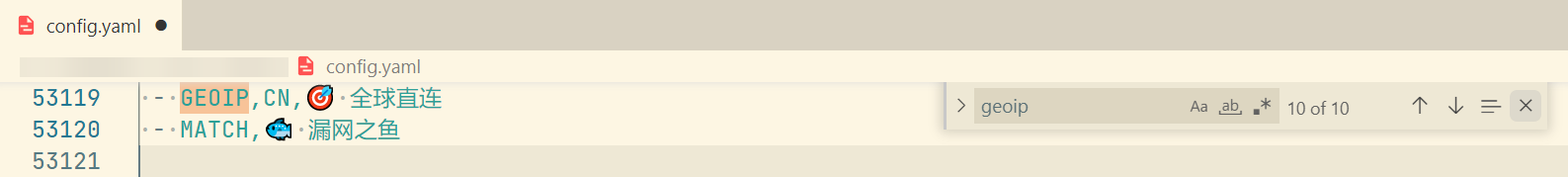
Rules
GEOIP:GEOIP,CN,policyroutes any requests to a China IP address topolicy. Check document in Configuration · Dreamacro/clash Wiki
Socks5
基于 Socks5 代理方式的网络数据加密传输包
Practically, a SOCKS server proxies TCP connections to an arbitrary IP address, and provides a means for UDP packets to be forwarded.
SOCKS performs at Layer 5 of the OSI model (the session layer, an intermediate layer between the presentation layer and the transport layer)
It was approved by the IETF in 1996 as RFC 1928
Since SOCKS is very detectable, a common approach is to present a SOCKS interface for more sophisticated protocols:
Protocols
Shadowsocks / SS
Shadowsocks 分为服务器端和客户端,在使用之前,需要先将服务器端程序部署到服务器上面,然后通过客户端连接并建立本地代理。基于 Socks52。
SS/SSR 客户端,在连接 SS/SSR 服务器的同时也会在本机开启 SOCKS5 和 HTTP 连接,用于本机软件和同一局域网内的其他设备连接,所以 SS/SSR 信息部分必须和 SS/SSR 服务器信息一致。
比较大的机场是:
SSR / ShadowsocksR
v2rayN V2ray(VMess/VLESS)
- 2dust/v2rayN: A V2Ray client for Windows, support Xray core and v2fly core
- 模块化的代理软件包,它的目标是提供常用的代理软件模块,简化网络代理软件的开发
- Loyalsoldier/v2ray-rules-dat: 🦄 🎃 👻 V2Ray 路由规则文件加强版,可代替 V2Ray 官方 geoip.dat 和 geosite.dat,兼容 Shadowsocks-windows、Xray-core、Trojan-Go 和 leaf
- v2ray
- v2ray 教程.
- Backup:233boy-v2ray
Trojan
Others not public
- OpenVPN
- IKEv2/IPsec
- WireGuard
- SSTP
- L2TP/IPSec
- PPTP
Select your client
iOS (全区可下载,包括中区)
- Loon (支持 Surge 3 的 RULESET 规则)
- Outline (支持 SS)
- Kitsunebi (支持 SS/Vmess)
- Potatso Lite
- A.BIG.T IV
- BananaNet
- NetShuttle
iOS (仅国区下架,其他区可下载)
- Surge 4 免费 + 内购 $49.99 (支持 SS/Snell/Vmess) 官网购买 教程
- Quantumult X $7.99 (支持 SS/SSR/Vmess) 教程 视频教程
- Quantumult $4.99 (也叫: 圈, 支持 SS/SSR/Vmess) 教程
- Quantumult Bundle $9.99 (Bundle 包,包括 Quantumult X 和 Quantumult)
- Loon $2.99 (支持 SS/SSR/Vmess) 视频教程
- Shadowrocket $2.99 (也叫: 小火箭, 支持 SS/SSR/Vmess/Trojan/Snell/Lua) 教程
- Pharos Pro $1.99 (支持 SS/SSR/Vmess/Trojan)
- Kitsunebi $4.99 (支持 SS/Vmess)
- Pepi $1.99
- Potatso 2 $2.99
- Potatso Lite Free
- Ranger NetworkTool $1.99
- Wingy $0.99
- ShadowPocket $1.99
- AnyFlow $4.99
- Shadowfish $0.99
- Alice $1.99
- Bedrock $3.99
- Mume VPN $0.99
- 寒梅 · Mume Red Free
- A.BIG.T Free
- Skarp Free
- FastSocks Free
- ShadowLink Free
- NetShuttle Free
- Oriole Free
- Brook Free
- Fugu2 Free
macOS
- Surge for Mac 69.99/$99.99 (支持 SS/Snell/Vmess)
- ClashX Clash 的 Mac 图形客户端 (支持 SS/Snell/Vmess) 教程
- ClashX Pro 支持开启”增强模式的”ClashX
- Clash for Windows Clash 的 Windows/macOS 图形客户端,简称:CFW (支持 SS/Snell/Vmess/Trojan) 教程 视频教程
- ClashXR Clash 客户端 (支持 SS/Snell/Vmess/SSR) 教程
- Clashy Windows /Mac/Ubuntu 适用的 Clash 客户端
- Clash 内核 一个 Go 语言开发的多平台代理客户端 (支持 SS/Snell/Vmess/Trojan)
- ShadowClash
- Trojan-Qt5 (支持 SS/SSR/Snell/Vmess/Trojan)
- Mellow (支持 SS/Vmess)
- ShadowsocksX
- ShadowsocksX-NG (支持 SS)
- ShadowsocksX-NG-R8 (支持 SS/SSR)
- ShadowsocksX-NG-R8
- ShadowsocksX-NG-R
- ShadowsocksX-NG-R
- electron-ssr
- Outline Free
- Reborn
- Shuttle
- SsrConnectPro ¥3.00
- GoAgentX
- 非官方GoAgentX
- Flora
- SpechtLite
- Buff
Windows
- Clash for Windows Clash 的 Windows/macOS 图形客户端,简称:CFW (支持 SS/Snell/Vmess/Trojan) 教程 视频教程
- Clash for Windows 中文版
- ClashR for windows Clash 客户端 (支持 SS/Snell/Vmess/SSR) 教程
- Clash 内核 一个 Go 语言开发的多平台代理客户端 (支持 SS/Snell/Vmess/Trojan)
- ClashR 内核 支持 SS/Snell/Vmess/SSR 的 Clash 客户端 教程
- ClashR 内核 支持 SS/Snell/Vmess/SSR 的 Clash 客户端 教程
- Clashy Windows /Mac/Ubuntu 适用的 Clash 客户端
- ClashCS A Beta version Clash GUI built by C#
- Clash-Web-Bat 文档
- ClashCMD 文档
- ClashWeb 文档
- ShadowClash
- Trojan-Qt5 (支持 SS/SSR/Snell/Vmess/Trojan)
- Netch (支持 SS/SSR/Vmess)
- Mellow (支持 SS/Vmess)
- Shadowsocks (简称:SS)
- simple-obfs (SS 的插件)
- Shadowsocks 2.3.1(XP 系统可用)
- ShadowsocksR (简称:SSR)
- ShadowsocksR (HMBSbige 修改版)
- ShadowsocksR 4.7.0 (@breakwa11 破娃最后一版)
- ShadowsocksR (SSR,rixCloud, Inc. 修改版)
- ShadowsocksRR (简称:SSRR)
- SSRR
- ShadowsocksD (简称:SSD)
- electron-ssr
- SScap
- SSTap
- SocksCap
- Outline
- x2tap
- Shuttle
- flora
- kcptun
Android
- Clash for Android Clash 的 Android 图形客户端 (支持 SS/Snell/Vmess) [教程](https://wiki.kache.moe/2019/12/10/Andoird-Clash for Android)
- Clash for Android Google Play Clash 的 Android 图形客户端 (支持 SS/Snell/Vmess)
- ClashR for Android Clash 的 Android 图形客户端 (支持 SS/Snell/Vmess/SSR) 教程
- ClashA Clash 的 Android 图形客户端 (支持 SS/Snell/Vmess)
- ClashAR Clash 客户端 (支持 SS/Snell/Vmess/SSR)
- Surfboard(Surfboard 支持导入 Surge 配置,支持 SS/Vmess)
- Surfboard Google Play
- Pharos (支持 SS/SSR/Vmess/Trojan)
- Kitsunebi
- Kitsunebi Google Play
- SSRRAY A ShadowsocksR and V2Ray Client for Android
- Shadowsocks 影梭
- Shadowsocks 影梭 Google Play
- Shadowsocks 影梭 Google Play Beta 版
- Simple Obfuscation (影梭的插件)
- Simple Obfuscation Google Play (影梭的插件)
- ShadowsocksD (简称:SSD)
- ShadowsocksR (简称:SSR)
- ShadowsocksR 3.4.0.6 (@breakwa11 破娃最后一版)
- ShadowsocksR (SSR,rixCloud, Inc. 修改版)
- ShadowsocksR (SSR,魅影修改版)
- ShadowsocksRR (简称:SSRR)
- shadowsocksRb
- Maying (ShadowsocksRR, Java 修改版)
- ShadowIce Google Play
- Outline
- NetPatch
- Postern(Postern 支持导入 Surge 配置)
- BifrostV
- kcptun-android
Linux
- Clashy Windows /Mac/Ubuntu 适用的 Clash 客户端
- Clash 内核 一个 Go 语言开发的多平台代理客户端 (支持 SS/Snell/Vmess/Trojan)
- ShadowClash
- Trojan-Qt5 (支持 SS/SSR/Snell/Vmess/Trojan)
- Mellow (支持 SS/Vmess)
- electron-ssr
- Shadowsocks-qt5
- ShadowsocksR (简称:SSR)
- Outline
- Avege
- flora
- Shuttle
- kcptun
路由器
- OpenClash
- Clash-Merlin
- Koolshare OpenWrt/LED
- KoolClash
- fancyss
- Clash for OpenWrt
- ClashR for OpenWrt
- Luci For Clash - OpenWrt
- OpenWRT-Shadowsocks
- Padavan
TV
- Shadowsocks 影梭 (选择 shadowsocks-tv)
V2Ray
- iOS
- Surge 4, Quantumult X, Quantumult, Shadowrocket, Pharos Pro, Kitsunebi, Loon ↑
- i2Ray $3.99
- Windows
- macOS
- Linux
- Android
- Clash for Android ↑
- v2rayNG Google Play
- v2rayNG
Trojan
- iOS: Surge 4, Shadowrocket, Pharos Pro ↑
- Android: igniter
- Windows: Trojan-Qt5
- macOS: Surge Mac, Trojan-Qt5 TrojanX
- Linux: Trojan-Qt5
Problems
耗电严重
这是移动操作系统的一个特殊机制,Surge、Quantumult、Shadowrocket 等等所有的 SS 客户端开启后会接管全局的(几乎)所有通信,所以所有的网络方面电量消耗都会被算在 SS 客户端头上,实际使用中不会感到 SS 客户端对电量有明显影响,「设置 - 电池」中看到它的电池用量,绝大部分都是网络所消耗的电量,并不是 SS 客户端消耗的电量,SS 客户端就是背锅侠。
iOS 设备上使用 SS 客户端也会显示 VPN 图标: 是因为使用了 iOS 系统的 VPN Network Extension 接口(以及 NEPacketTunnelProvider 和 NWUDPSession 组件),iOS 9 才开放的此接口,这些新接口让我们可以制作出私密协议的 VPN 产品,苹果官方称之为 Enterprise VPN。正是因为 iOS 9 之后开放了这个接口和组件才能有今天 iOS 上的各式各样的 SS 客户端。
官方文档:https://developer.apple.com/documentation/networkextension
Links
- Jump to Windows Proxy Settings
- ~谈谈-iOS-平台上的几款代理软件
- 欢迎 - 教程WIKI
- 关于在使用 Clash 过程中遇到的问题 - 明心的博客 | 明心 Blog
- https://github.com/shadowsocks
- https://web.archive.org/web/20150822223925/https://github.com/shadowsocks/shadowsocks-iOS/issues/124
- https://github.com/teddysun/shadowsocks_install
- Home · shadowsocksrr/shadowsocks-rss Wiki
- shadowsocksr-rm/shadowsocks-rss: ShadowsocksR update rss, SSR organization https://github.com/shadowsocksr
Fuck: 一辈子去哪都是做题的中国人
Tip
Proxies sucks as well, which would be identified and treated as spam by some service providers.





